Components
Toast
Shows a temporary notification message at the top center of the screen. The toast can be customized with different alert types and display durations.
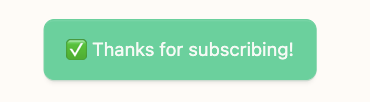
Basic Usage
The Toast component provides a callToast function that can be imported and used to display messages. The toast supports different alert types and customizable display durations.
To use the component, first import the callToast function:
Then call the function with your message:
Parameters
The callToast function accepts the following parameters:
msg(string, required): The message to displaytype(string, optional): The alert type (e.g., "success", "error", "warning", "info")ms(number, optional): Duration in milliseconds (defaults to 8000ms)
Examples
Basic usage:
With alert type:
With custom duration:
Alert Types
The component supports the following alert types:
- success
- error
- warning
- info
When an alert type is specified, the toast will be styled according to DaisyUI's alert classes.
